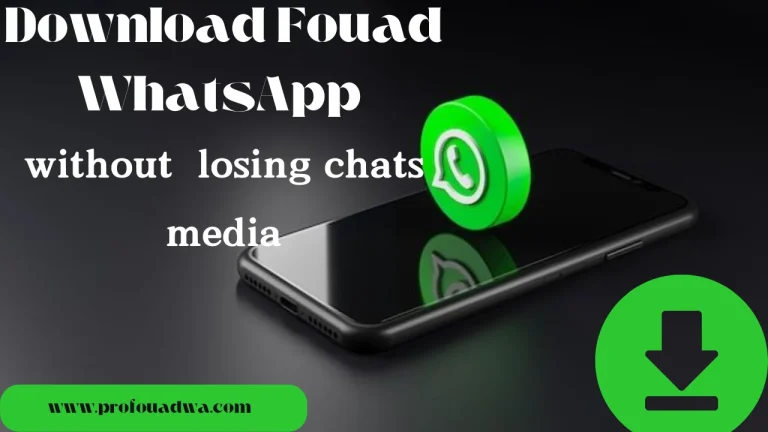Login Problem Fixed Fouad WhatsApp
Fouad WhatsApp is the most preferred modded version of WhatsApp that provides various features that are usually not offered in official applications. However, many users face a problem during the verification process. You don’t need to worry if you receive a notification showing you can’t log in. You need official WhatsApp to log in. This post will help you find a solution to using Fouad WhatsApp and you can download the login problem-fixed version of Fouad WhatsApp
Understanding the Verification Problem
You may be unable to complete the verification process when you register a new account on Fouad WhatsApp because it is not recognized by official WhatsApp servers. This can be frustrating, but there are ways to get around it.
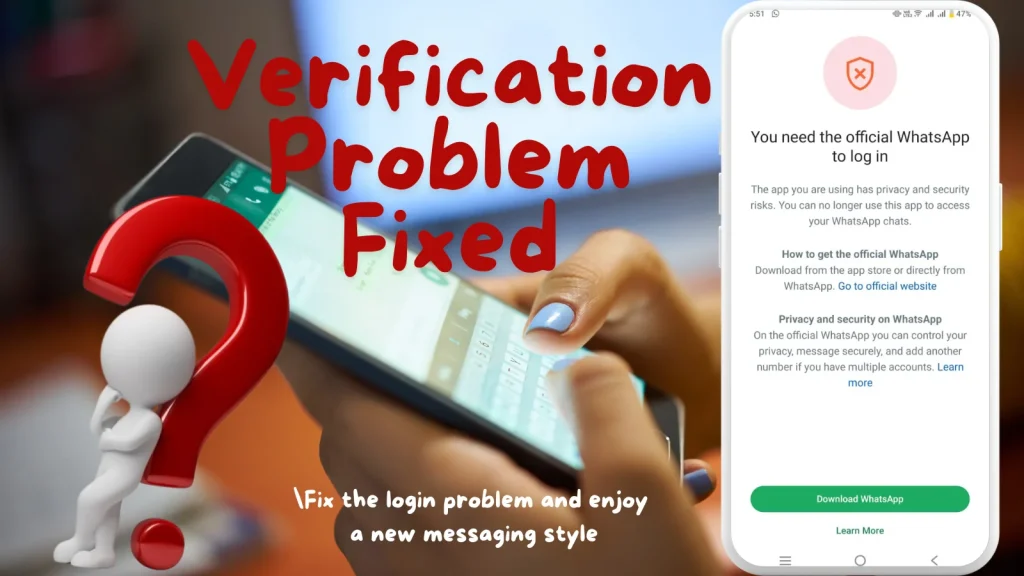
How to solve the verification issue
For this purpose, initially, you need two devices to register on Fouad WhatsApp or any other Modded version.
Steps to Solve Verification Issue
Install Official WhatsApp on a Secondary Device
Note: If you already have a WhatsApp account and want to shift it to FM WhatsApp or other mods without losing your chats, you also need to follow the same steps.
Register your phone number and verify it
Backup your WhatsApp data if you are going to shift your account from WhatsApp to FM WhatsApp
Install the Fouad App on your primary device
Link your account with Fouad WhatsApp
Tips for Smooth Use
Conclusion
Although using mods like Fouad WhatsApp can offer enhanced features, there are some challenges. Especially with account verification. You can handle the verification issue and use the enhanced functionalities of Fouad WhatsApp by following the above steps. Download apps only from trusted sources for your privacy and data security.