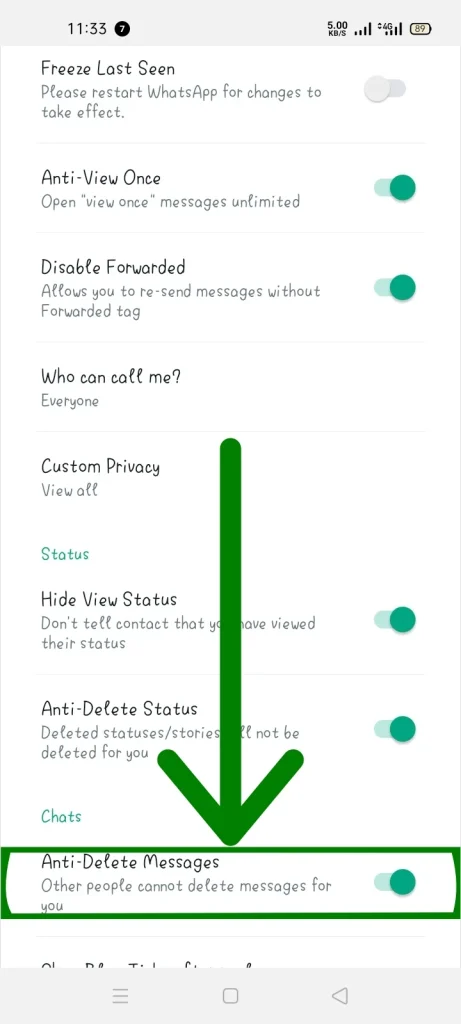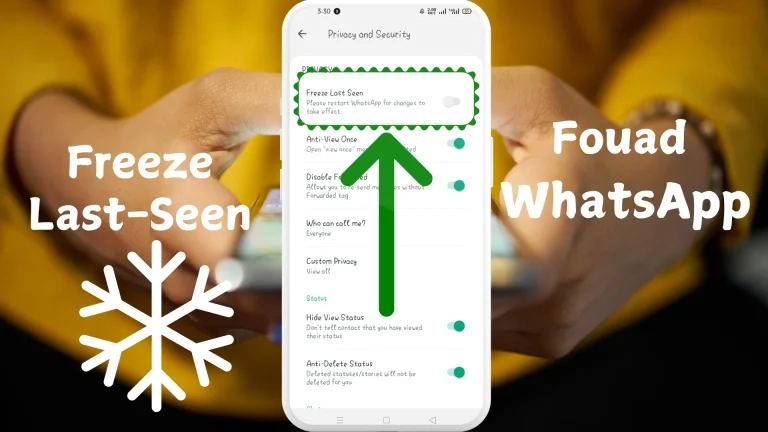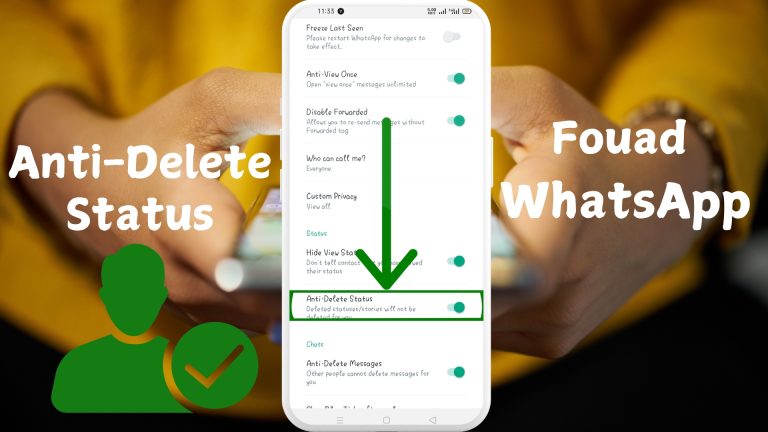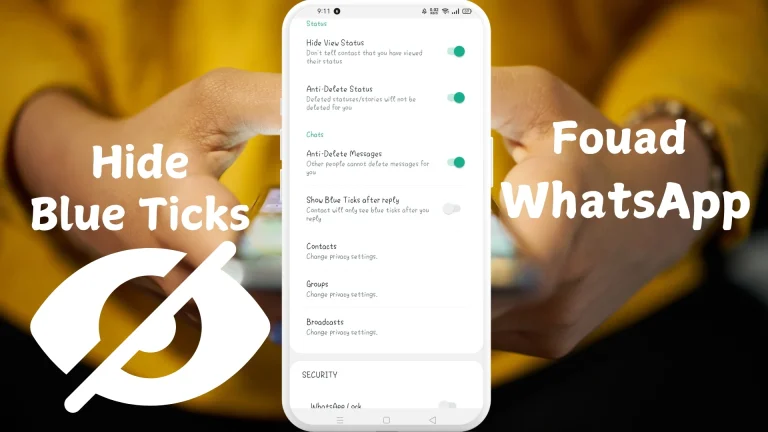How to Enable Anti-Delete Messages on Fouad WhatsApp
Fouad WhatsApp has a range of privacy and customization options. One of its notable features is Anti Delete Messages, which allows you to view messages that other users delete after sending them. This feature can prove useful to those who want a complete record of all chats. Enable Anti-Delete Messages Today!
What is Anti-Delete Messages?
The Anti Delete Messages in Fouad WhatsApp allows users to read deleted messages. In the original WhatsApp app, when someone deletes a chat message, the message disappears both from the chat screen of the sender and that of the recipient. With Anti Delete Messages turned on, all messages deleted by the sender remain visible.
Step-by-Step Guide to Enable Anti-Delete Messages on Fouad WhatsApp
Follow these simple steps to enable the Anti Delete Messages feature on your Fouad WhatsApp:
Open Fouad WhatsApp: Open the Fouad WhatsApp app on your Android device.
Access the Menu: Click on the three dots in the top right corner of the main chat screen to open the menu.
Select ‘FM Mods’: From the menu options, tap on ‘FM Mods’.
Go to Privacy and Security: In the FM Mods menu, navigate to the ‘Privacy and Security’ section.
Enable Anti Delete Messages: Scroll down until you find the option labeled ‘Anti Delete Messages. Click on it to turn it on.